| Properties | ||
| Strength | The size of the edges that are sharpened by the effect. Lower strength cause smaller scale details to be enhanced. Larger strength focuses on larger scale details, but can result in visual gradients appearing near hard edges. Essentially, this determines how close the "local" is in "local contrast". Range: 0 to 2; Default: 0.02 |
|
| Amount | Controls the amount of local contrast added. Range: 0% to 200%; Default: 50% |
|
| Threshold | Controls the minimum amount of brightness change needed before something is detected as an edge. This is used to exclude smooth areas so they are not sharpened. Range: -50% to 100%; Default: 50% |
|
| Show Mask | Enable this to visualize the mask that is used for sharpening. This can be helpful when making fine adjustments to Strength and Threshold. Default: off |
|
Usage
This effect works by enhancing how sharp an image seems to be. For example, in this image of a paper airplane, the original image already has perfectly sharp, cirsp edges. However, it appears less sharp because the color of the paper airplane is similar to the background. By enhancing contrast near these edges, the image will appear to to be sharper.
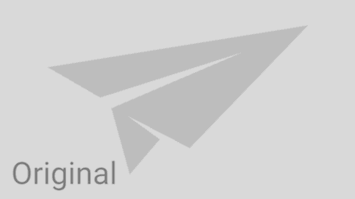
To use this effect, simply apply it to a photo or video layer, adjust Amount to achieve the desired contrast, then adjust Strength until details of the appropriate scale are enhanced. Finally, adjust Threshold to exclude sharpening from smoother areas.
