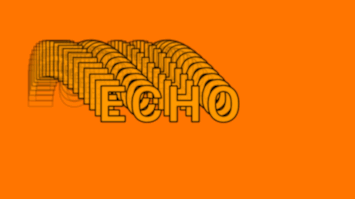| Properties | ||
| Seconds | Controls how far away in time the most distant echo is. For positive numbers, the most distant echo is in the past (so it's the earliest echo) but you can also use negative numbers here to echo future animations that haven't happened yet (in which case, this would be the latest echo). Range: -60 to 60; Default: 0.5 |
|
| Count | The number of echoes between the current time and the final echo. For example, if Seconds is set to 1, and Count is set to 2, there will be two echoes: One half a second before the current time, and the other a whole second before the current time. Range: 0 to 20; Default: 1 |
|
| Alpha | The alpha (opacity) of the final echo. This is also partially applied to intermediate echoes, causing echoes to appear to fade out gradually. Range: 0 to 1; Default: 1 |
|
| Composite | Controls whether the echoes are drawn behind or on top of the layer.
|
|
Usage
Start by animating a layer using keyframes, then add the Echo Keyfranes effect. It is generally easier to visualize the results if you scroll the timeline so the playhead is near the middle of the layer before adjusting any properties. Then adjust the Seconds and Count properties as desired, and finaly fine tune the restuls by adjusting Alpha and Composite.
Implicit Keyframes
This effect doesn't just work with explicitly defined keyframes such as for a layer's position or rotation; it also works with keyframes that are implicitly created by effects such as Oscillate and Pulse Size, and it works when applied to groups that contain animation.
Video Not Supported
This effect does not apply to the raster content of a layer, only to the layer's computed properties and effects, so you can't use Echo Keyframes to access past or future frames of video in a video clip. You can, however, still apply Echo Keyframes to a video layer, and it will affect all the other animated properties of the layer, just not the video.
Echoes from Before the Beginning
There are often times when you want a layer to appear with several echoes already visible.
If the layer starts at the beginning of the timeline, this is easy: Just move the layer on the timeline so it starts before the beginning of the timeline by whatever value is set for Seconds. For example, if you have Seconds set to 3, then have the layer start 3 seconds before the beginning of the timeline, and all of the echoes will be visible from the time the layer appears.
To achieve this result with a layer that starts somewhere else on the timeline, it's a little trickier, but still possible:
- Put the layer in a group by itself
- Edit the group settings, and change Re-timing. You need to set it to anyting other then Off. Good options are Freeze or Loop.
- Move the layer so it starts before the beginning of the group's internal timeline (this only works if you set Re-timing first; if re-timing is turned off, this will just move the group itself earlier in the project's timeline)
Use Cases
- Motion Trails: Just animate the position of a layer, then apply Echo Keyframes and turn up Count and make sure Composite is set to Behind. Adding a border to the layer can help improve the result.